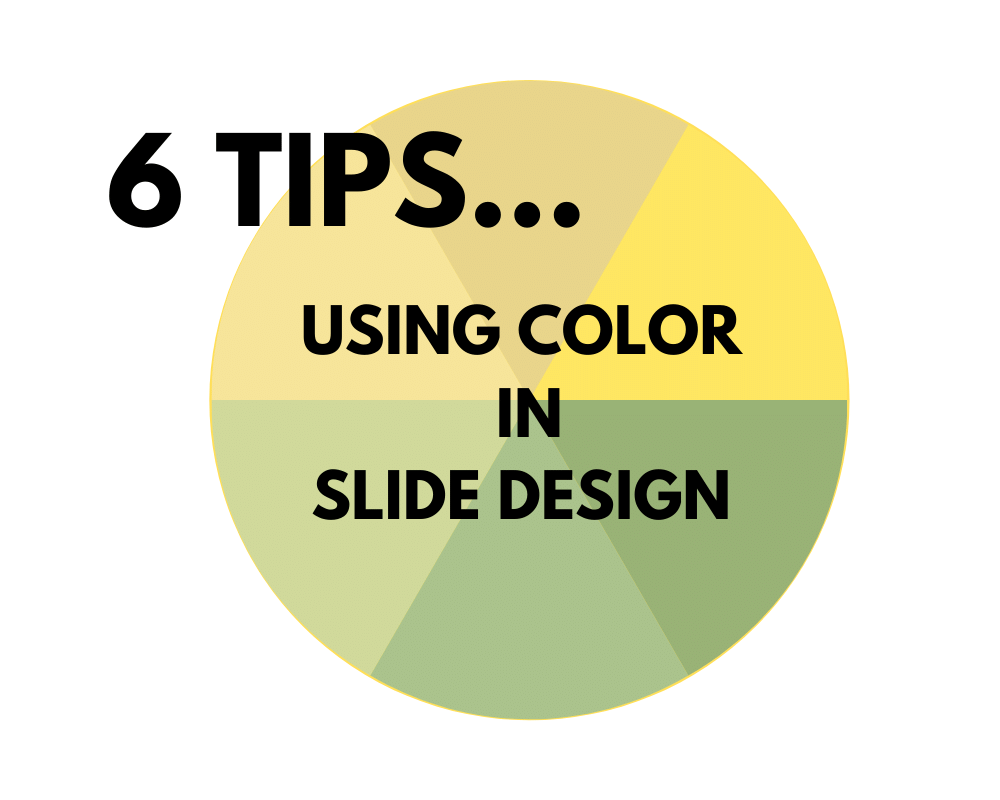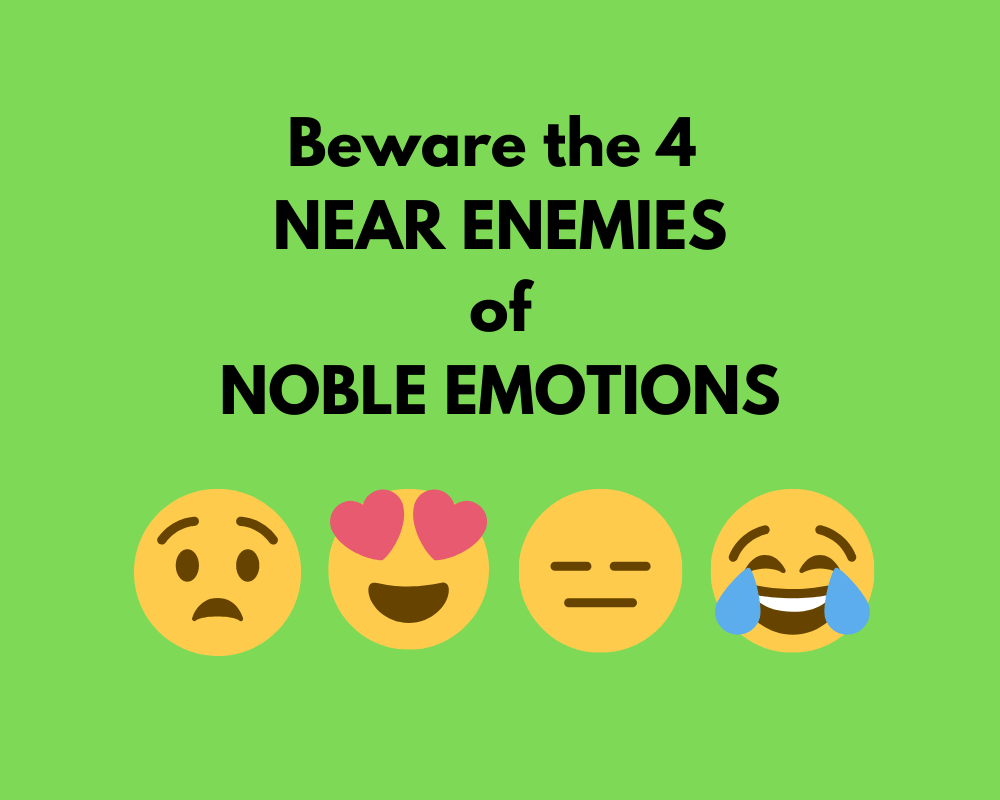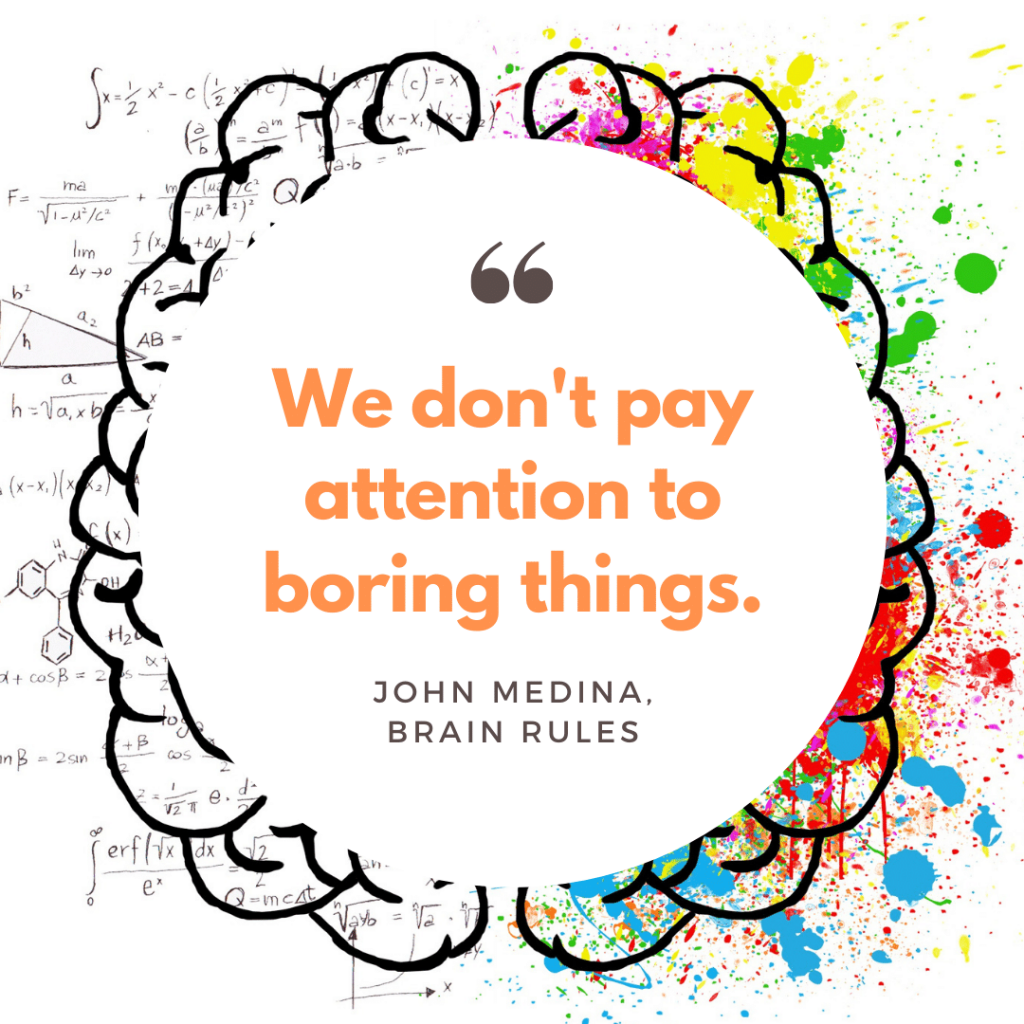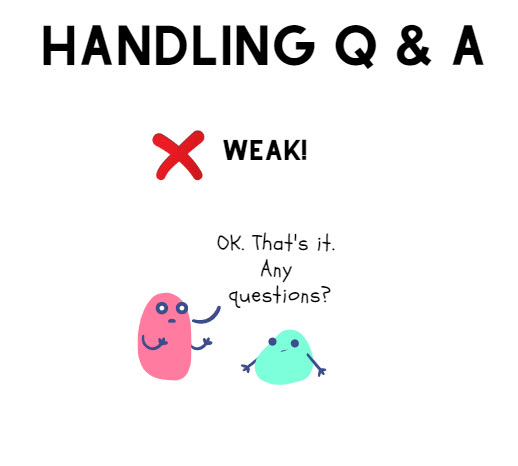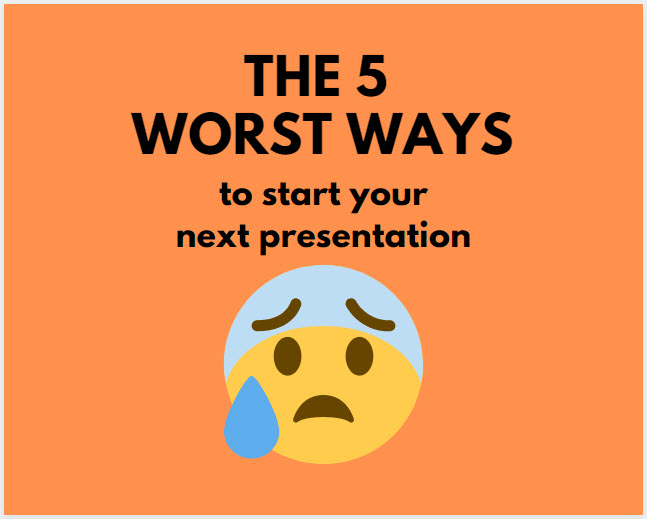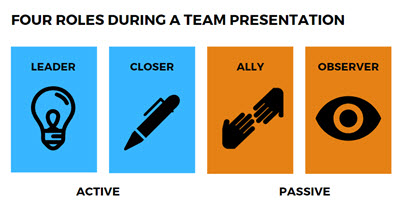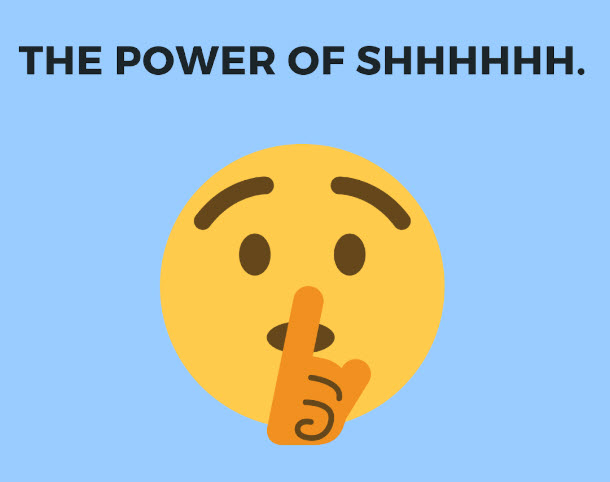Ah, Q&A. The “question and answer” portion of your presentation, where anything can happen!
Instead of dealing with a Q&A hog, let’s say someone in your audience asks you a brilliant question. It’s timely and topical! It’s directly related to your content! At this point, your answer can fall into three categories.
1. Hey, I know all about that!
2. I don’t know, but I can find out.
3. I don’t know.
Each category comes with its own set of challenges. Let’s explore each.
- I know all about that! On its face, this category seems easy to answer, but it’s not. In a Q&A, you’ll need to be brief. You must curb any tendency to give a comprehensive, long-winded answer. Being brief can be difficult when you know something thoroughly. Deliver a concise and concrete answer, then move on to the next question.
- I don’t know, but I can find out. Category two is a little easier. Your answer can be something like, “I don’t know, but I know I can find out. Give me your contact information, and I can get the answer to you after the presentation.” Move to the next question or closing, then follow up with the questioner when you said you would.
- I don’t know. Category three should be the easiest of all. It contains 3 of the 4 short statements that lead to wisdom. You can say one to three of them, as appropriate. Practice saying this out loud, every day.
“I’m sorry. I don’t know. Does anyone else know?”
But why is “I’m sorry. I don’t know. Does anyone else know?” so difficult for so many presenters to say? I suspect it’s because they feel because if they are leading a discussion, they simply MUST know everything about it., or at least appear to.
But remember, you’re only leading the discussion. You’re not monopolizing it. You’re not expected to know everything. And no one likes a know-it-all.
Consider the four statements that lead to wisdom:
- “I don’t know” is one of the four statements that leads to wisdom. Practice saying it every day. It can help ease any discomfort you may feel when tempted to pontificate on a subject you know nothing about. Audiences will appreciate your honesty and simplicity. It’s refreshing.
- “I need help” is the second statement that leads to wisdom. Ask for help when you need it. “Does anybody else know?” might yield a helpful response from your audience or allies. If no one else answers, you might feel inspired to smile and say, “It looks like I’m not alone in not knowing the answer to your question!”
- “I’m sorry” is the third statement that leads to wisdom. You may or may not feel inclined to preface your “I don’t know” with “I’m sorry”. If you’re not sorry, don’t say you are. If you are, do so.
- Fittingly, “I was wrong” is the fourth statement that leads to wisdom. And it’s the one statement you won’t have to say during your presentation if you answer difficult questions truthfully and concisely.
Outside of Q&A, practice saying the four statements that lead to wisdom:
- I don’t know.
- I’m sorry.
- I was wrong.
- I need help.
Get comfortable saying these phrases. If you want to be happy and wise, you’ll be saying them a lot in a lifetime! Beyond wisdom, you’ll gain empathy and understanding through regularly saying these phrases.
Good luck on your next Q&A!
For your consideration: I go over responding to difficult questions in more detail in my Crisis Communications course at LinkedIn Learning. It’s under the section: “Developing Statements”.
Check it out here: https://www.linkedin.com/learning/crisis-communication/