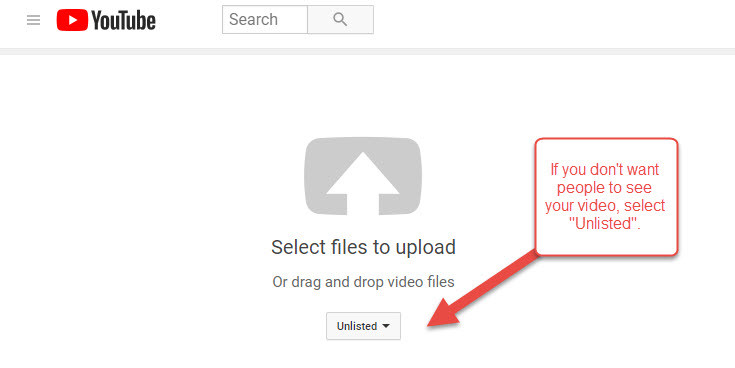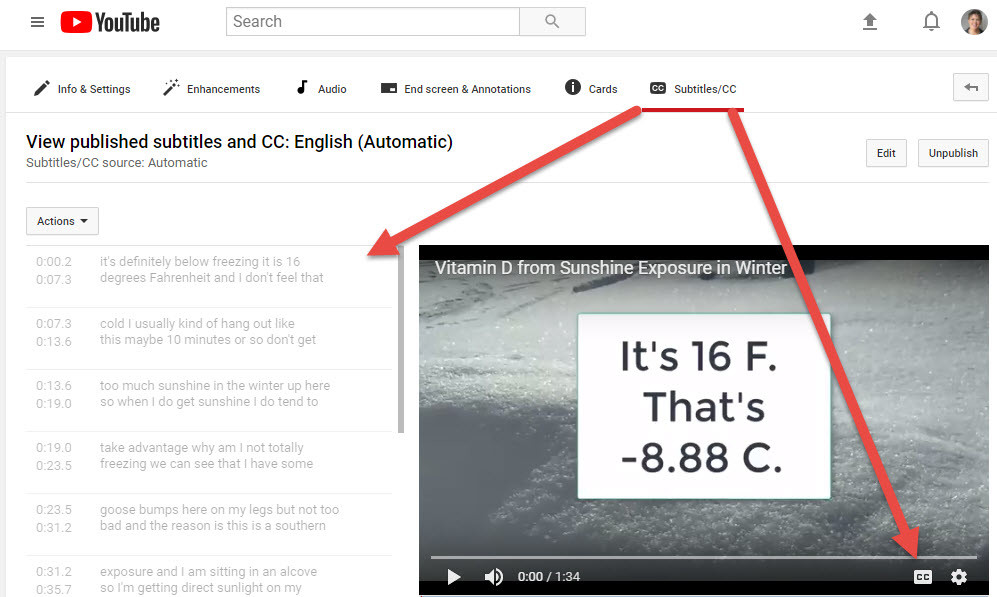As a public speaker, you’ll want your audience to understand you. You’ll want to be clear.
To gain insight about your speech clarity, try this insightful and easy exercise. Take the one-minute “speech pace” exercise I posted last week.
Then, upload your one-minute video sample to YouTube.
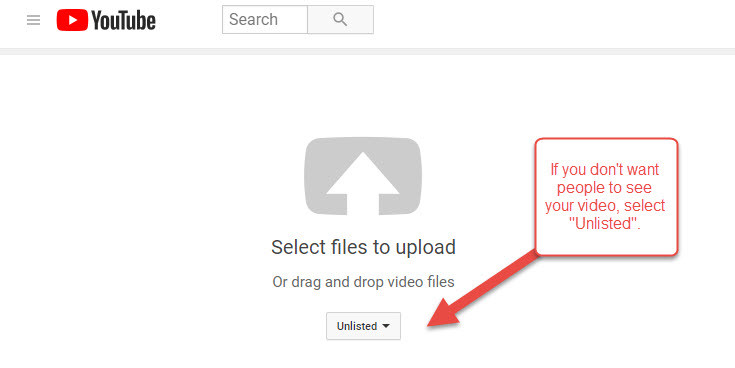
Within a few moments of uploading your video, YouTube will automatically generate closed captioning (CC) for your one-minute vocal sample. Read the captions YouTube generated. You can find them in the YouTube Creator Studio, under “Subtitles/CC”.
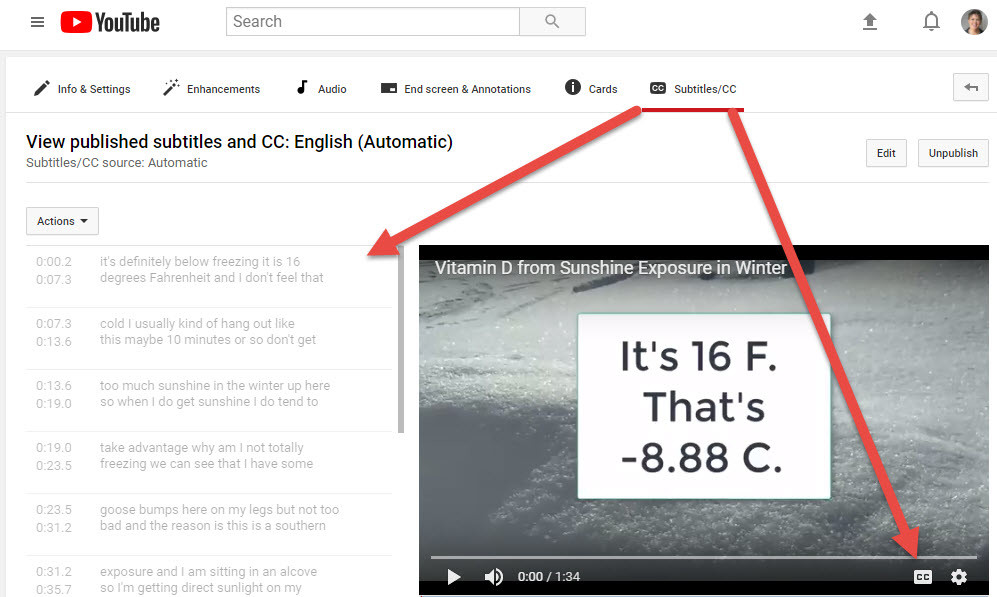
(You can also just press “CC” at the lower right of your published video.)
How well did YouTube translate your spoken words?
If YouTube had a hard time translating you — it’s not them. You can blame Siri and Cortana and Alexa for misunderstanding you in 2018. But you can’t blame Google-owned YouTube. Not anymore.
YouTube/Google has become shockingly good at understanding and translating speech. It may not understand proper nouns (like my uncommon last name). It may bobble homophones (I.e., “pique” may become “peak”. Or “Tide Ad” may become “Tie Dad.”). However, YouTube/Google understands most conversational speech fairly well.
If you see multiple errors in your YouTube transcript: you may need to work on your speech clarity. Consider the four P’s of your vocal performance: projection, pace, pausing, and pronunciation.
Projection:
Was your volume level loud enough for YouTube to hear? If your voice sounds soft or weak, is it you…or your recording equipment? It might be your mic: but it could be that you speak too softly. If you speak with a weak voice, you may need to work on breath support so you can speak with more volume and strength. Or, you may simply need to step closer to your microphone.
Pace:
If you speak too quickly, your enunciation can suffer. Try slowing down to a conversational pace. A conversational rate is between 140 and 170 words per minute. Practice reading my 1 minute speech pace script until you can record it in one minute – give or take a few seconds.
Pausing:
Introduce pauses into your speech. Pausing can help you catch your breath and organize your thoughts, so you can pronounce your words more clearly. For an exercise, pretend you’re introducing yourself to someone who doesn’t know you. Say your full name.
Now, say your name again. This time, slow down…and put a slight pause between your first and last names.
Sample script:
Hi. I’m Laura (split second pause) Bergells. (longer pause) You can call me (split second pause) Laura.
(This may sound unnatural to your own ears. You’re used to your name, so it might sound too slow to you. However, people who don’t know you will appreciate the extra effort you made to be clear and memorable.)
Pronunciation:
Look at your YouTube transcript for patterns in misunderstanding. Do your trouble areas have anything in common?
Sometimes, people get sloppy when they pronounce words with more than 3 syllables. Other times, they can drift over short connector words like “to” and “a” and “and”.
If you spot patterns like these, make a note of them. Work on your specific issues by marking up your problem areas with hashes for pauses, and bold for emphasis.
For example, let’s say YouTube had trouble understanding you when you read this sentence aloud:
“This rate of speech typically ranges from around 140 to 170 words per minute.”
You might try re-writing it with vocal cues like these:
“This rate of speech | typic-LEE | ranges from around | one hundred forty | to | one hundred seventy | words per minute.”
(Use emphasis and pause cues that work for you.)
Projection, pace, pausing, and pronunciation: the 4 p’s of vocal performance can impact how well your audience understands you. Try uploading a one minute vocal performance to YouTube to gain more insight into your own speech clarity.
What other techniques do you use to work on your speech clarity? How else can you make sure you’re understood?
Laura Bergells is a writer, teacher, and a #LinkedInLearning author. Check out her courses on Crisis Communication and Public Speaking. NEW! If you’re a writer, check out Laura’s latest course: Scrivener Essential Training.
You can find Laura on Twitter and at YouTube.