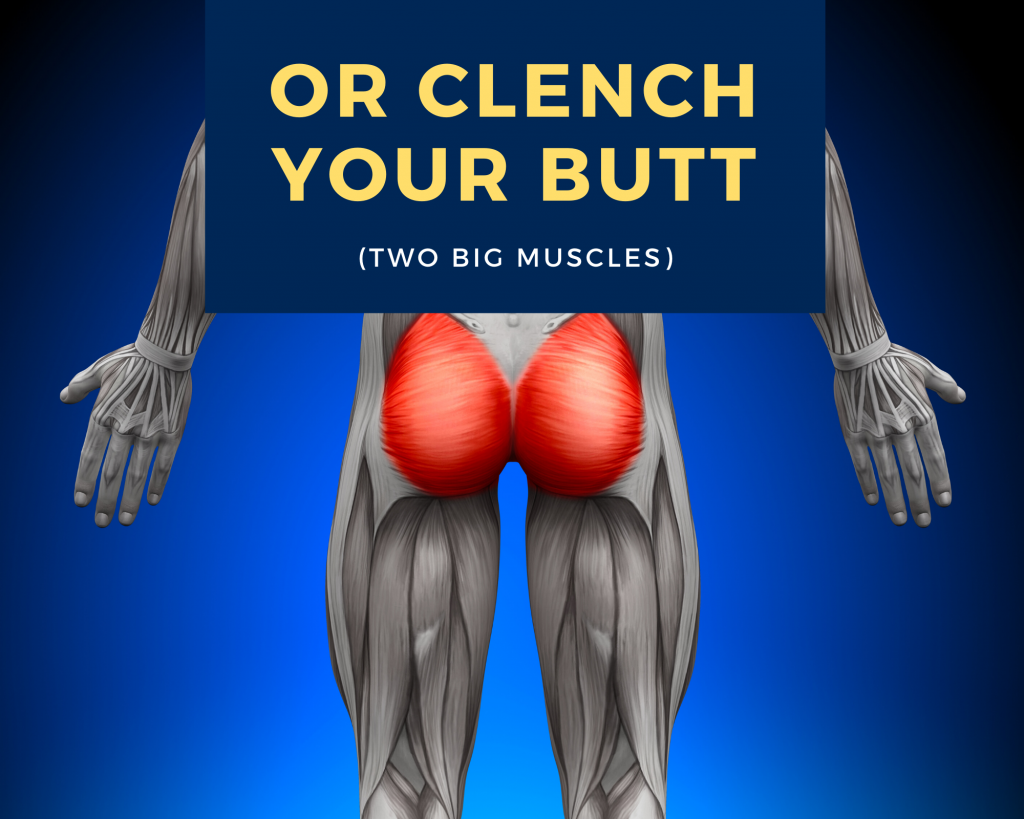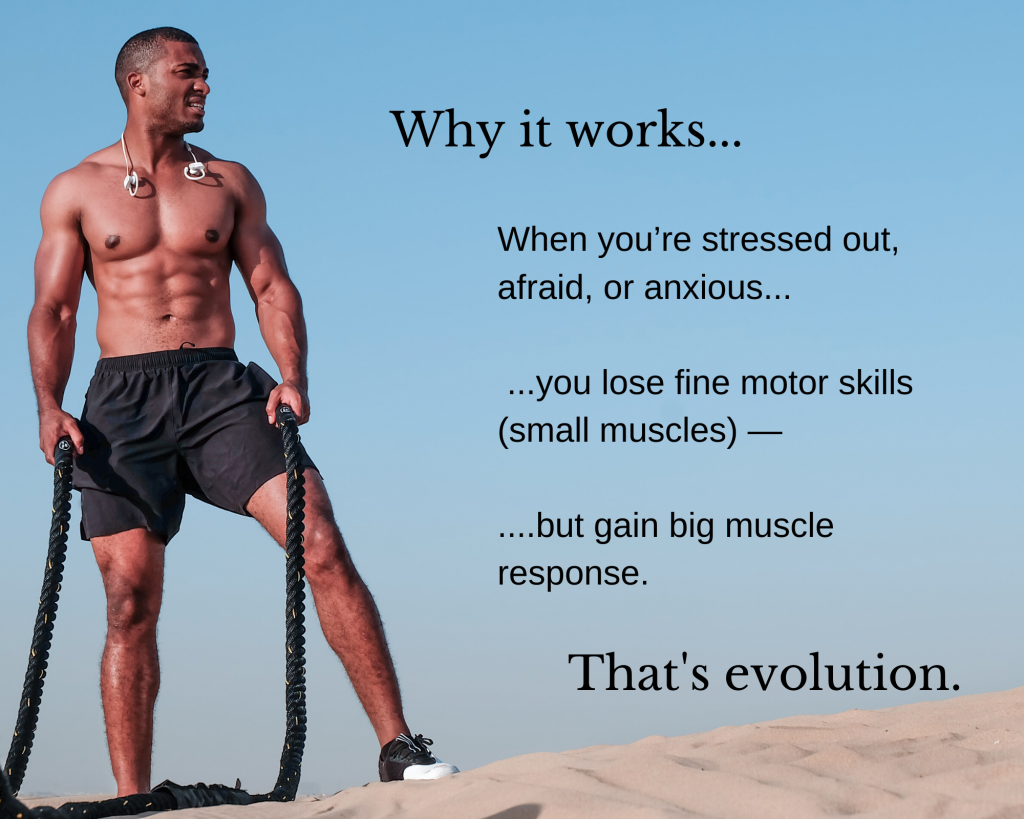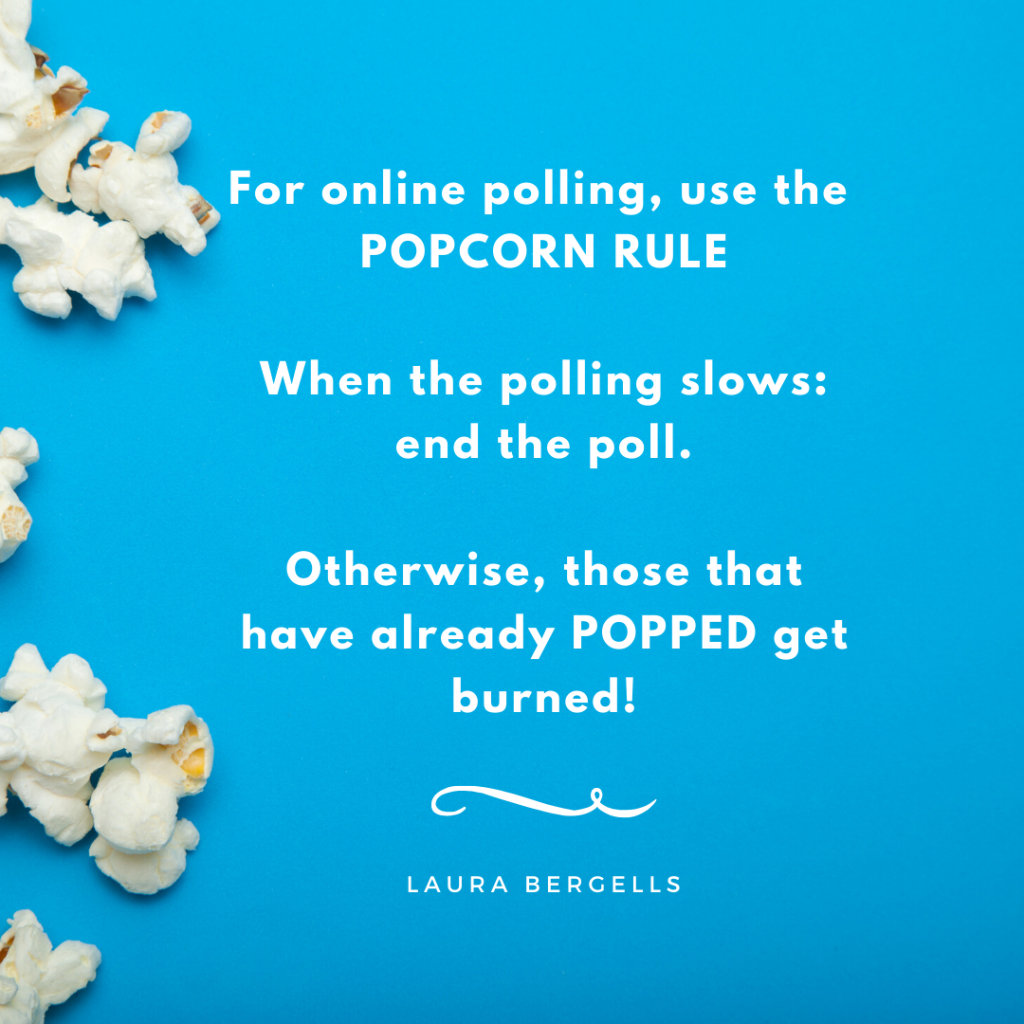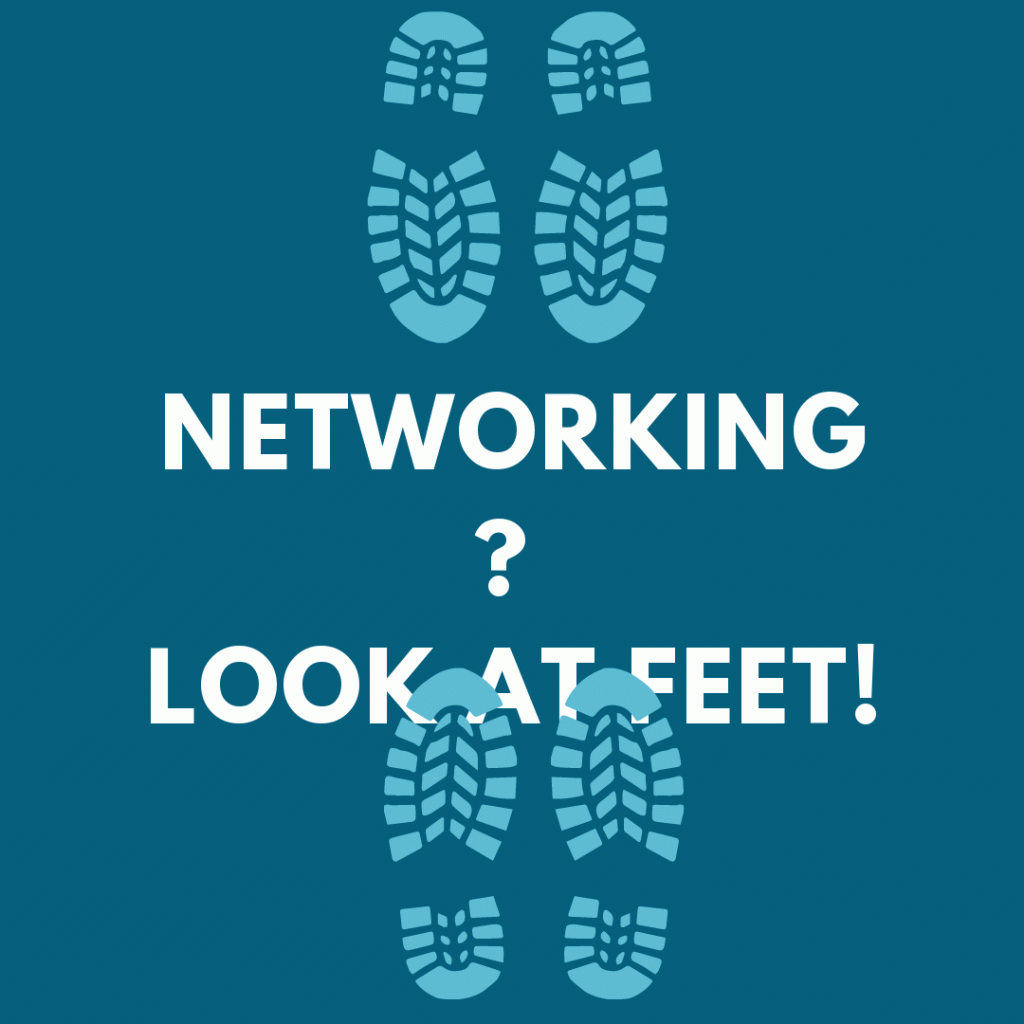You’ll want to practice your flags, bridges, and hooks. They can help you as you present on camera or go into media interviews.
Flags, bridges, and hooks help make a media interview conversational. They also help you answer tough questions and make a stronger impact.
🚩 Flagging statements signal you’re about to say something important. Think of someone planting a flag: it captures attention.
Flag examples:
🚩 If you remember one thing: remember this…
🚩 This is the key takeaway…
🚩 It all comes down to this….
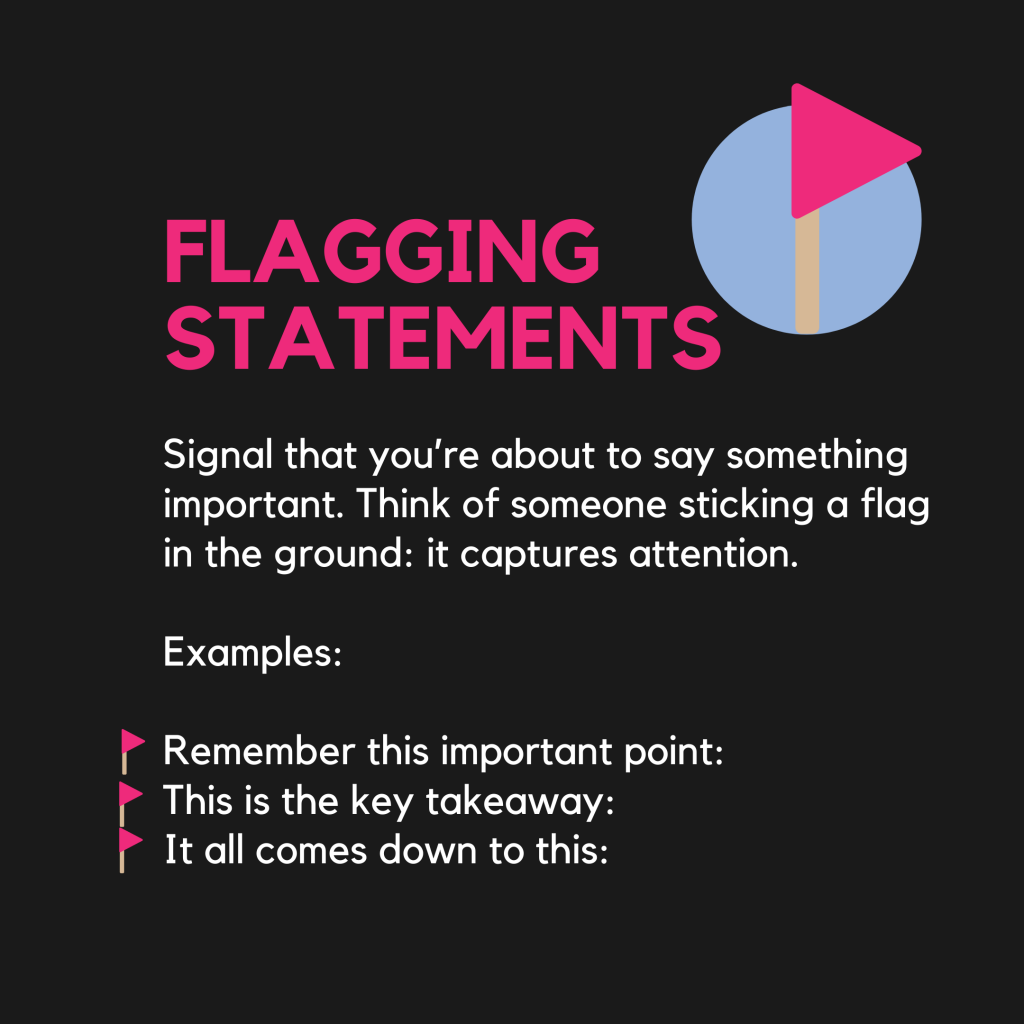
🌉 Bridging statements signal you’re about to transition into another subject. Think of crossing a bridge: you’re going from one area to another.
Bridge examples:
🌉 Let’s turn our attention to…
🌉 Another area of interest is…
🌉 Let’s look at…
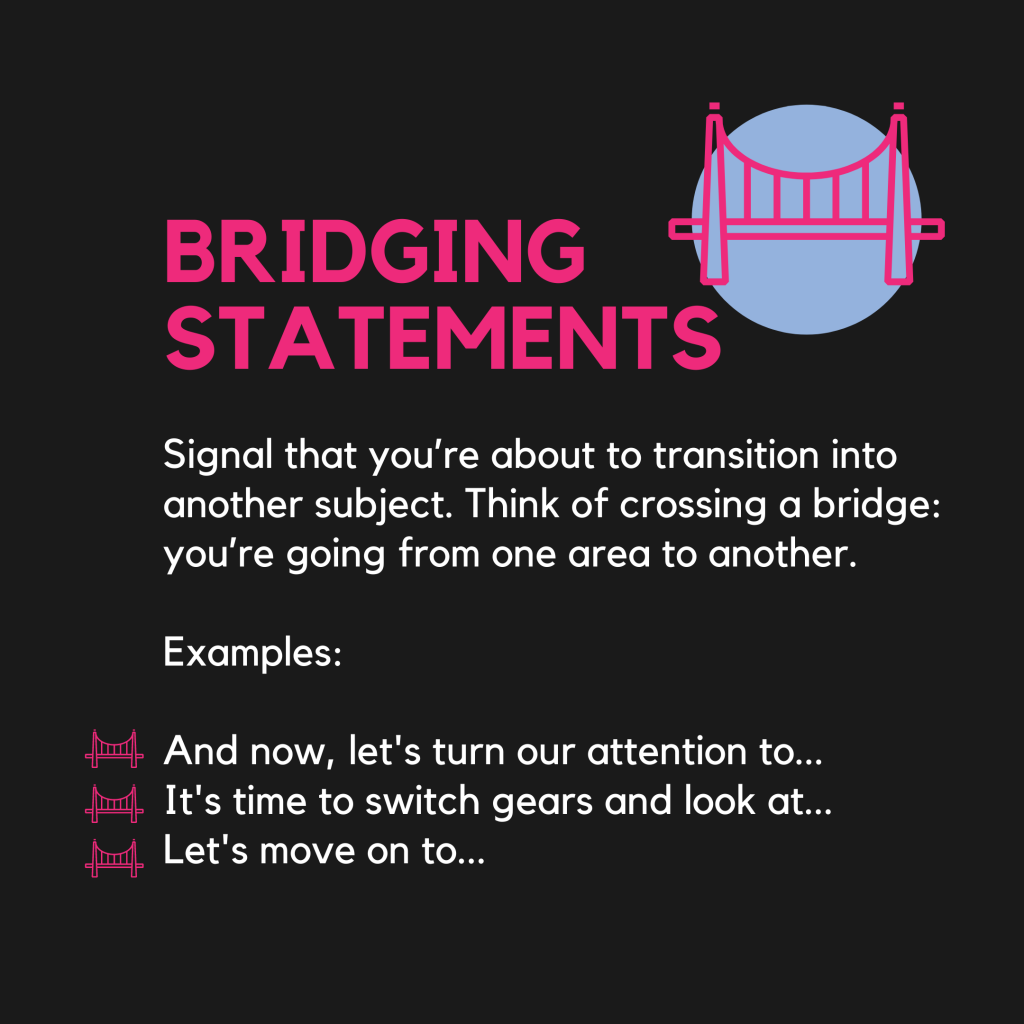
🦈 Hooking statements inspire your audience to ask follow up questions. Think of dangling tempting bait that lures the interviewer into asking questions you want them to ask.
Hook examples:
🐠 That’s just one easy method to…
🐠 There’s yet another way to get even better results.
🐠 I recommend a totally new approach.
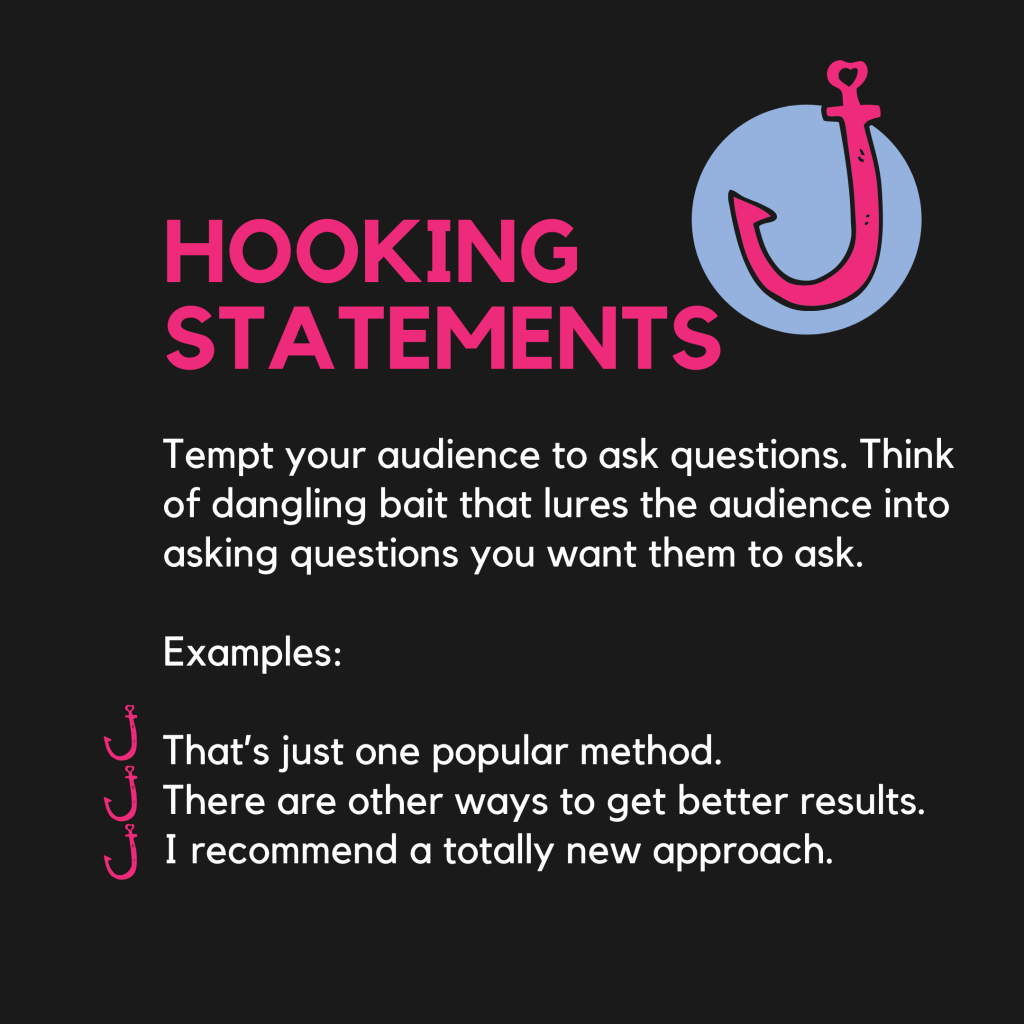
Of course, there are other examples of flagging, bridging, and hooking statements. 🦈
Be prepared. Drill your tough questions, and practice your flags, bridges, and hooks before your next media interview or online, on-camera appearance.
——————————————————-
Laura Bergells is a professional story finder. She writes, coaches, teaches, and speaks. Check out her online courses at LinkedIn Learning.
🔥🔥🔥 Laura also teaches “Presenting On Camera” – a live, interactive group class for sales and training professionals who need to shift from in-person to on-camera presentations. Call to inquire about availability and rates.