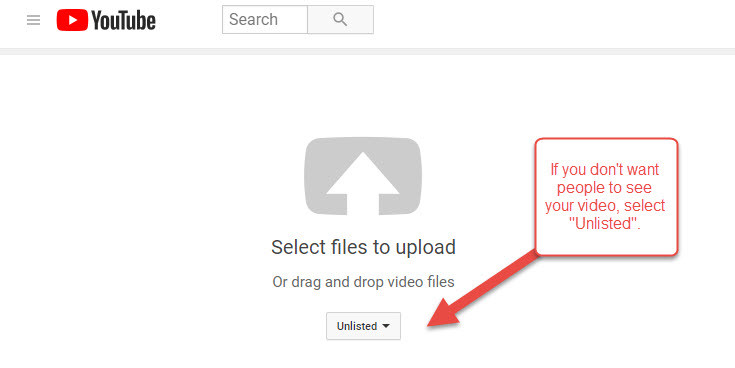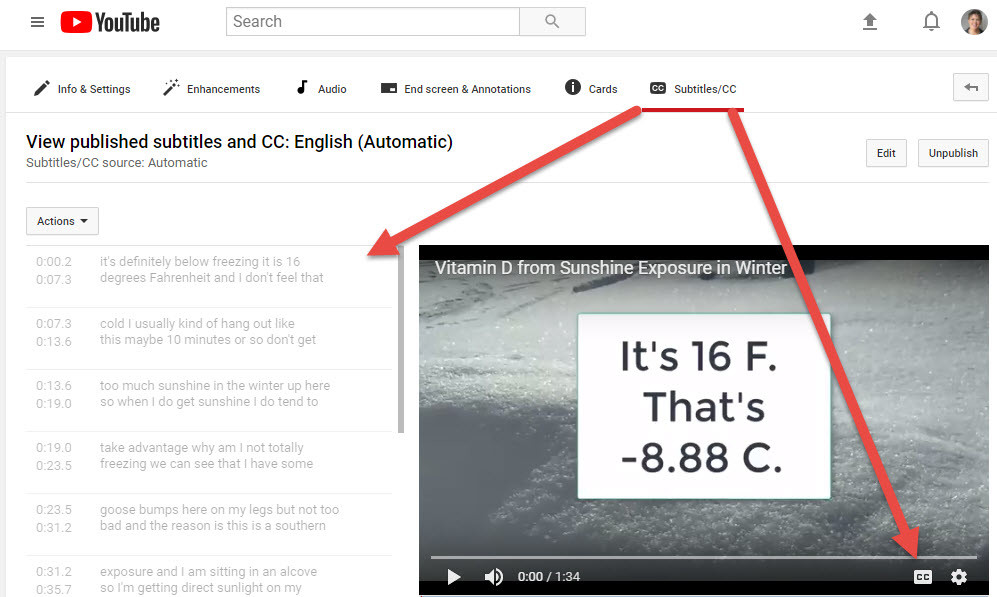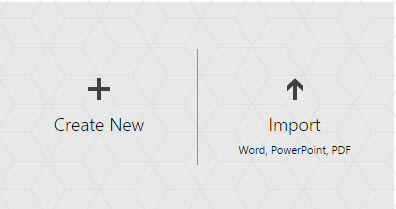I own a car. When it dies, I may not buy another. In fact, I may never own another car again in my lifetime.
I don’t want to be careless. I’d rather be carless.
This is a shocking statement for a middle-aged Michigan suburbanite to make. For a time, I worked in the auto industry. Almost everyone I know here is dependent on cars for their livelihood. Many even derive their identity and social status from the type of car they own.
A car isn’t what people drive: it’s who they are.
So how could I say “I’m not buying another car” — and still expect to have friends? Will I ever be invited to parties again?
Sure. From time to time, I say things that upset my friends. We all do.
But when I announce that I’ve had it with car ownership, my friends and colleagues regard me with amusement. They react as if I’ve told them a joke.
But I’m not kidding. Here’s my reality:
I bought a brand new car in 2003: cash, no note. It’s still in good shape. Today, I mostly bop around town in it.
I pay $700.50/year in annual car insurance. Between oil changes, repairs, licensing fees, and fuel: that’s another $1K. So I’ll round up and say I have operating costs of around $2K/year.
(Notice how I’m not even counting original costs, depreciation, loss of interest, parking, or storage. If I did, that would be another $2K a year.)
Many would characterize my car situation as “dirt cheap”. But today, I consider my car ownership a luxury. I needed a car in the ’00’s – but do I really need it anymore?
What I’m really paying for is convenience. If I have a whim to go somewhere at any time, I can indulge it.
I don’t have to think or plan. I’m paying for the privilege of being mindless: for the illusion of being able to go wherever I want, whenever I want.
But $2-4K a year? It seems excessive.
I work out of my home office. Most of what I do and where I go is within 2 miles of my home. I walk almost everywhere. Further, technological advances are changing the way I think about car ownership.
For most client work, I use online tools. We meet using Skype and Hangouts: or Zoom and BlueJeans. That’s a giant change from 2003, where most client meetings and work needed to be in person.
For some meetings and events, I still need to be physically present. For example, I can drive to and from one client’s office in 22 minutes. A bike takes 40 minutes. The bus? 84 minutes — but only when it’s on time. (The bus is almost never on time in my home town of Grand Rapids.)
Further, I can only take the bike or bus on mild days. I can’t show up to client meetings covered in rain, snow, or sweat. Getting to the airport for out-of-town work? It requires a car service: taxi, limo, Lyft, etc.
While I use my car for some trips — I find myself using it less over time. In 2016, I drove it a total of 3,104 miles. In 2017? I drove 2,604 miles.
So if you’re like me and would prefer not to own another car: let’s do a thought experiment. What would happen if my reliable old car stopped working today?
I wouldn’t buy another. Rather, I’d bike more. I’d walk even more than I already do. I’d use ride services like Lyft more.
I’d probably invest in an electric bicycle, to give me an assist as I go up more hills. Until autonomous ride-hailing becomes reality, I’d rent cars for out-of-town business trips. I’d also use public transportation more.
Without a car, I’d be less thoughtless and spontaneous. I’d be more thoughtful about planning my time and trips.
I’d probably have to buy more goods online. This means saying bye-bye to monthly trips to Costco. (This popular online warehouse is a 26 minute round trip drive from my home, but it’s 2+ hour trip by bus. Over an hour of that bus trip involves walking to bus stops. With heavy parcels? Costco’s free snacks are nice, but a big warehouse in the middle-of-nowhere-with-a-huge-parking-lot? That model’s not gonna work in my near future.)
Socially, I know some friends would be upset by my lack of car. My curtailed spontaneity will be inconvenient for them.
Other friends are supportive. In a small town in Michigan in 2018, I suspect “going carless” would generate some gossip.
But in a short time, gossip will stop. And soon, going carless will be seen as normal. Everyone will be doing it.
When more people stop buying cars, neighborhoods change. Public transportation improves. Communities plan infrastructure with walking and biking in mind.
People will say “hi” more. Health improves as people bike and walk more in fresher air. Small neighborhood businesses spring up and thrive on popular walking/biking routes.
Am I wrong about some of these positive aspects of giving up on car ownership? Am I dreaming?
Will we soon see significant social, economic, and environmental changes brought about by the decline of car culture? Or do people love the idea of cars too much to give them up, no matter what the costs?
I dunno. I still can’t figure out what we’ll all do with all our empty garages and parking lots. Build the next great technology, I guess. Or start a grunge band. I like to tinker and experiment, so maybe I’ll do more of that.
How do you feel about the mere idea of giving up your car…for good? Does it fill you with thoughts of dread and anger? Or do you have a more sunny view of your carless future?
Laura Bergells writes, coaches, and teaches. Check out her online courses at LinkedIn Learning. You can also find Laura on Twitter and at YouTube.