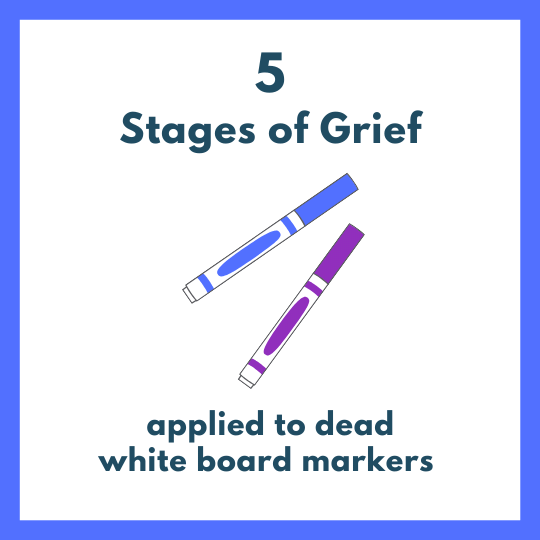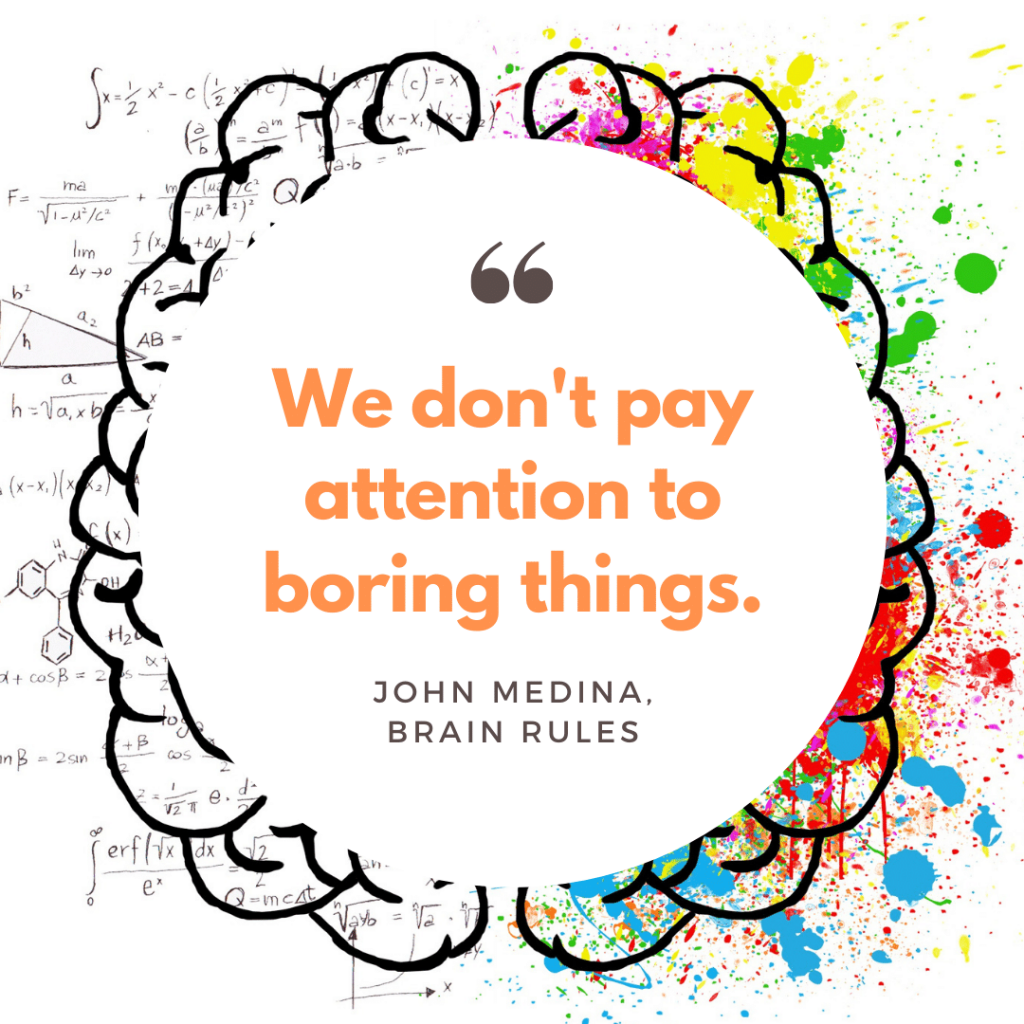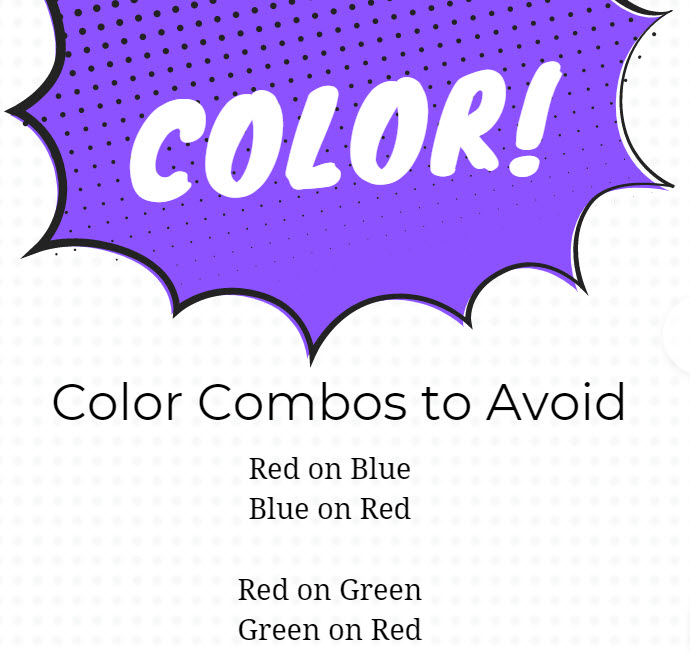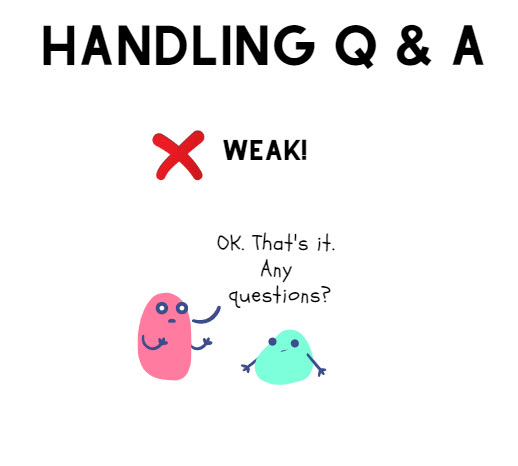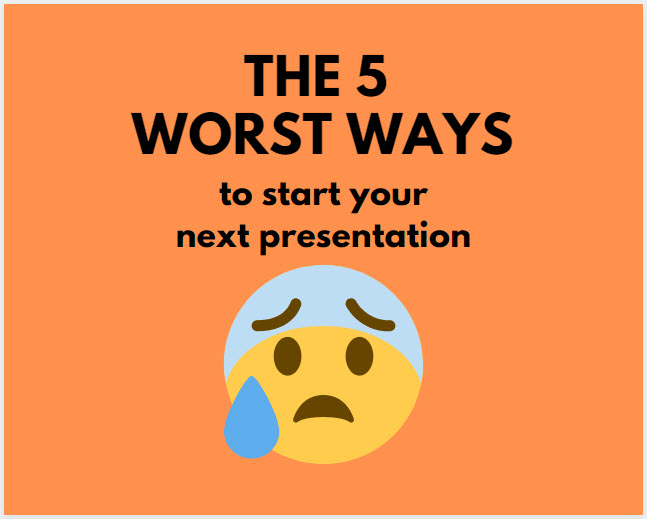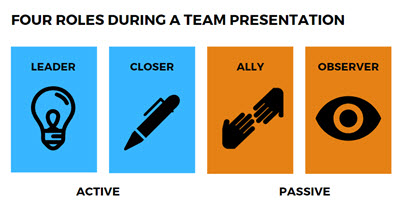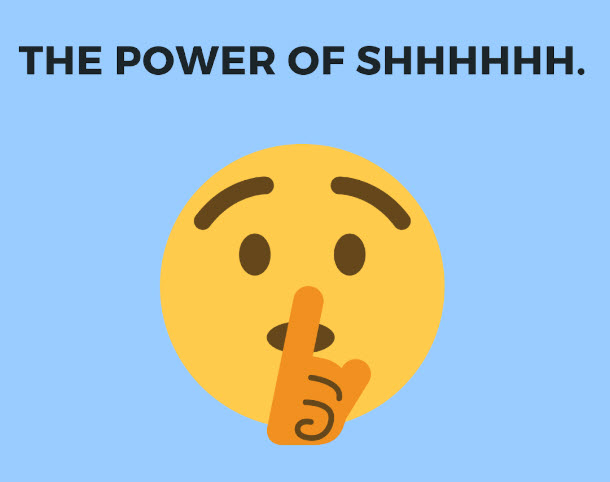Here’s a question about presentations and videos I started to get a lot last month. I’ll paraphrase it:
Hey Laura. How do you do those square, short, silent little videos that you share on LinkedIn and Twitter?
The answer is: really easily! I use a tool called Canva. Update: And here’s a direct link so you can use Canva to create presentations and slides.
As a stand & deliver trainer, I have oodles of presentation content. Canva lets me repurpose bits and pieces of this content for easy social media sharing.
Yes, Canva excels at quick online video creation. I’m finding a lot of people use Canva — but we tend not to think of using it for video. We tend to think of it for images.
I’m also thinking a lot of people have PowerPoint presentations. Why not try using Canva to repurpose your presentation content for social media posts?
Canva lets you do this in a way that’s super easy to accomplish. I show you how in this two minute video. Enjoy!
Laura Bergells is a professional story finder. She writes, coaches, teaches, and speaks. Check out her online courses at LinkedIn Learning.
If you’re a LinkedIn Premium or Lynda.com member, these courses are free! If you’re not a member, you can either become a member or buy each of these classes à la carte.