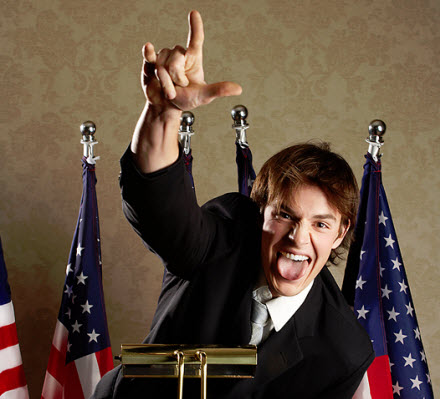For close to two decades, I take an almost-daily walk near my office. It helps the creative process to get out and clear my head. My office is located in an old forest. A creek runs through it, creating a sizable gully. I’ve seen deer, coyotes, rabbits, and all sorts of birds on my constitutional.
As one of the more civilized creatures, I walk on the sidewalk that cuts through the forest. No sense muddying my shoes on the way to and from work.
A few weeks ago, something new caught my eye on my daily walk. Someone had crawled down into the depths of the gully to place a red sign on a tree. The bright red spot caught my eye and raised my curiosity.

Squinting, I gathered that there were words on the sign. However, the sign was too far down the hill for me to read. An innately curious person, I simply had to know what the sign was trying to communicate. In a typical January, the forest would be filled with drifts of snow, making it near impossible for me to get close to the sign. Even so, the forest floor was filled with slick leaves, so I half slid down the gully to get a closer look. Halfway down, I snapped another photo:

Curses! I still could not read the sign. Determined, I continued to slide down the hill until I got a few feet away from the tree.

I felt entrapped. Twenty years, and I never once think to wander down a steep hill to go into the forest. A bright sign inflames my curiosity, and boom. I’m a trespasser.
Vexed, I trudged back up the slippery hill. A Pileated woodpecker gave me a stern lecture, then banged his head on a rotted tree top. The judge banged his gavel. I had been dismissed. Case closed.
What three presentation lessons had I been reminded of from my foray into the forest?
The unexpected will rivet audience attention. Breaking a pattern is a very basic way to grab attention. I was accustomed to seeing only forest: the red sign caught my interest because it was different than what I had expected to see. How can you break a visual or sensory pattern in your next presentation to grab attention and get your audience to take action?
Be careful with negative instructions. If you don’t want your audience to do something, don’t even put the idea into their heads. If I tell you to NOT think about woodpeckers right now, guess what you’re going to do? You’re visualizing woodpeckers right now, aren’t you? Yet, you had no intention of doing so… until I told you NOT to do it.
Take words seriously. If you want me to take your words seriously, how about making your font size huge and clearly visible? What about placing your sign (or your PowerPoint) almost smack in front of me, instead of making me peer down a gully or around a post or from the side or through someone’s head?
I’m pleased to report that the woodpecker let me off with only a warning. I will be doing no serious time or paying a hefty fine for my trespass — other than scraping what appears to be an unpleasant mix of mud and coyote dung off the bottom of my shoes.